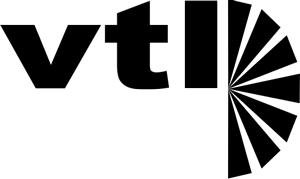Training Needs Analysis
Word Inter
This questionnaire helps you assess your current skill level, which helps us choose the most suitable course
Please mark each question from 1 to 10. 10 meaning a complete understanding and 1 indicates no previous knowledge. The 'Ability' column is your current knowledge and the 'Need' column indicates how important a topic is to you.
If you do not know what the topic refers to then leave the Need column blank.